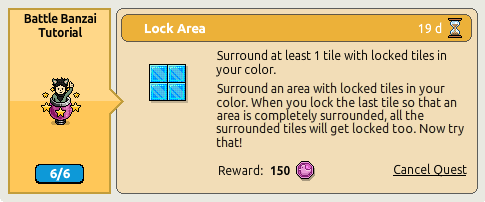HabboDefense
Battle Banzai Tutorial Quest
Writer: -Eils
Graphics: Ristofer
Activate the Quest
Activate the Battle Banzai Tutorial quest from the quest menu.
Note: these quests can be completed either in your own room, or a battle banzai game room.
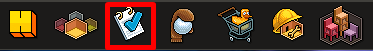
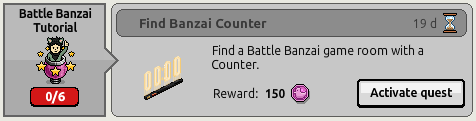
Step 1
Double click a battle banzai counter to complete this step. You will receive 150 duckets when done.
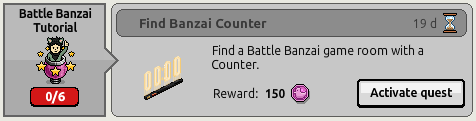
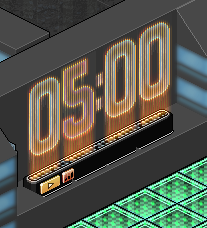
Step 2
Double click the base of any scoreboard to complete this step. You will receive 150 duckets when done.
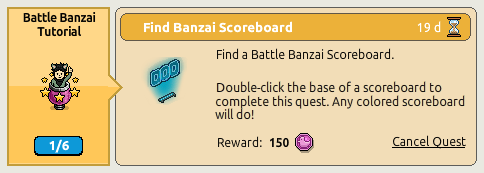

Step 3
Step on a Battle Banzai gate to complete this step. You will receive 150 duckets when done.
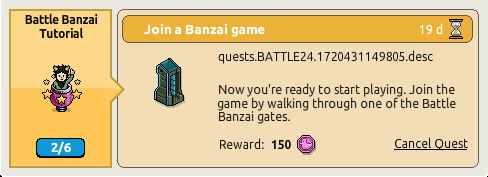

Step 4
In an active game of Battle Banzai, lock in at least three tiles to complete this step. To lock in a tile, bounce on it three times (by walking off then back on again). You will receive 150 duckets when done.
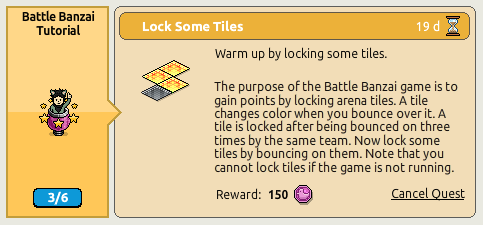

Step 5
In an active game of Battle Banzai, push a puck around a few times by double clicking it or bouncing over it to complete this step. You will receive 150 duckets when done.
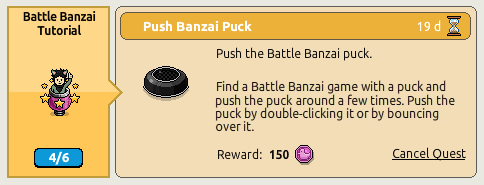

Step 6
In an active game of Battle Banzai, surround at least 1 tile with locked tiles in your colour (see the screenshot below) so that the area within it is automatically filled in to complete the quest. You will receive 150 duckets when done.