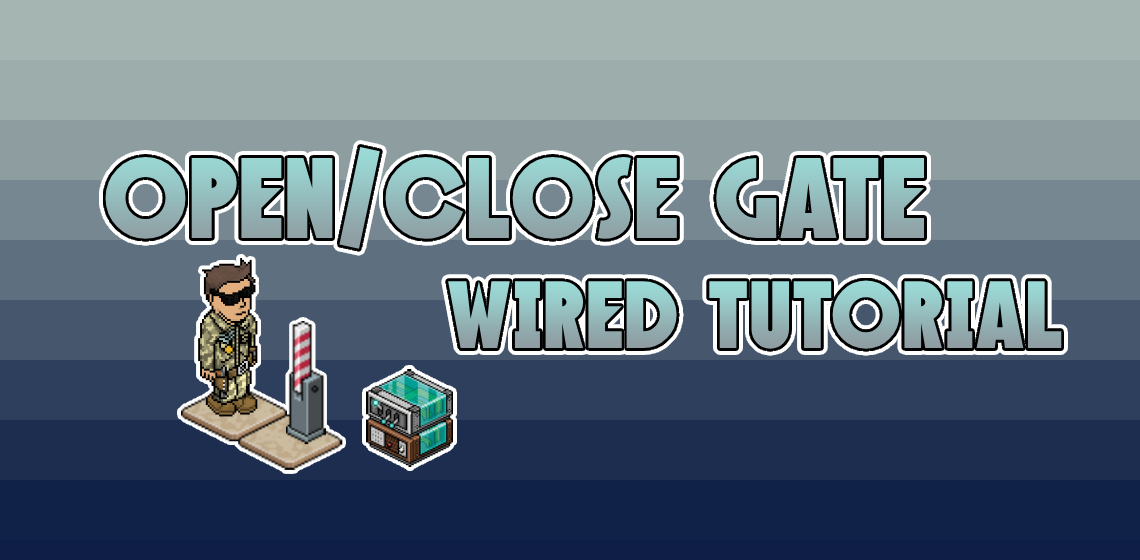
Written By: amandablanco12 / Graphics By: Restitution
What you Need:
2x Wired Trigger Toggle Furni State
2x Wired Trigger User Says Keyword
You will also need at least 1 door or gate for the gate to open or close.
Step 1
Stack the Wired into the Following Stacks:
1 – Wired Trigger Toggle Furni State, Wired Trigger User Says Keyword
2- Same as above.
Step 2
Place the gate in the area in particular you wish to have the gate to open.
We’re going to start with this first WIRED Trigger Toggle Furni State. Then select the gate you are using to open the gate you are using then select Toggle to the next state. Make sure the gate is open for 0 seconds.
Next, select the Wired Trigger User Says Keyword. For user say :open (or any other variant if you wish – open will NOT work)
Step 3
Repeat Step 2 steps!
There you have it now you know how to open and close gates by using wired for your room!

