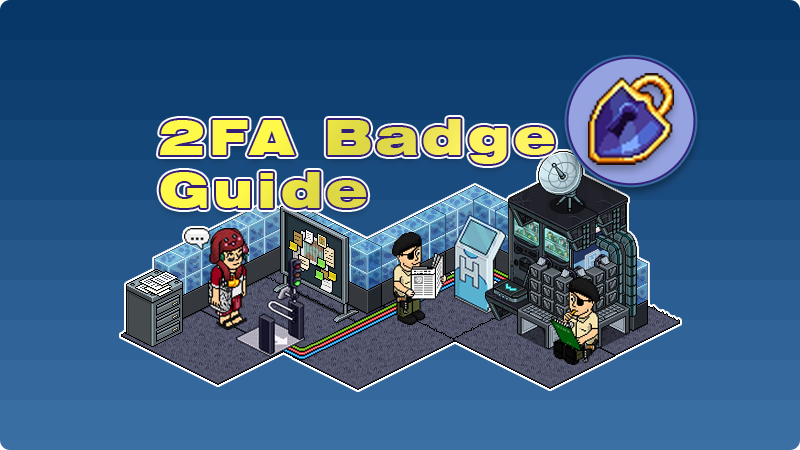
Difficulty (Easy)
Written By: CheesyRyan, Grogu & Goodtop / Graphics By: Ayain
Complete these steps before 04:00 am UTC on February 27th to earn a FREE badge.
Step 1
Log onto your Habbo account, click your name then Settings.
Step 2
Click the 2FA tab on the page.
Step 3
In the TWO-FACTOR AUTHENTICATION (2FA) section, choose either Authenticator App or E-mail.
Step 4
We recommend the use of the Google Authenticator due to the backup system.
If you choose the Authenticator App, you will need to install it on your mobile and scan the QR Code to configure:
After you configure it on your mobile, it will give you a unique code, insert it and click REGISTER.
Done, you already have it configured!
If you choose the E-mail option, we recommend you use the same e-mail of your habbo account:
The process is the same, you will receive a unique code in your e-mail and you need to insert it and press REGISTER.
After pressing Register, Habbo will show as 2FA ON:




