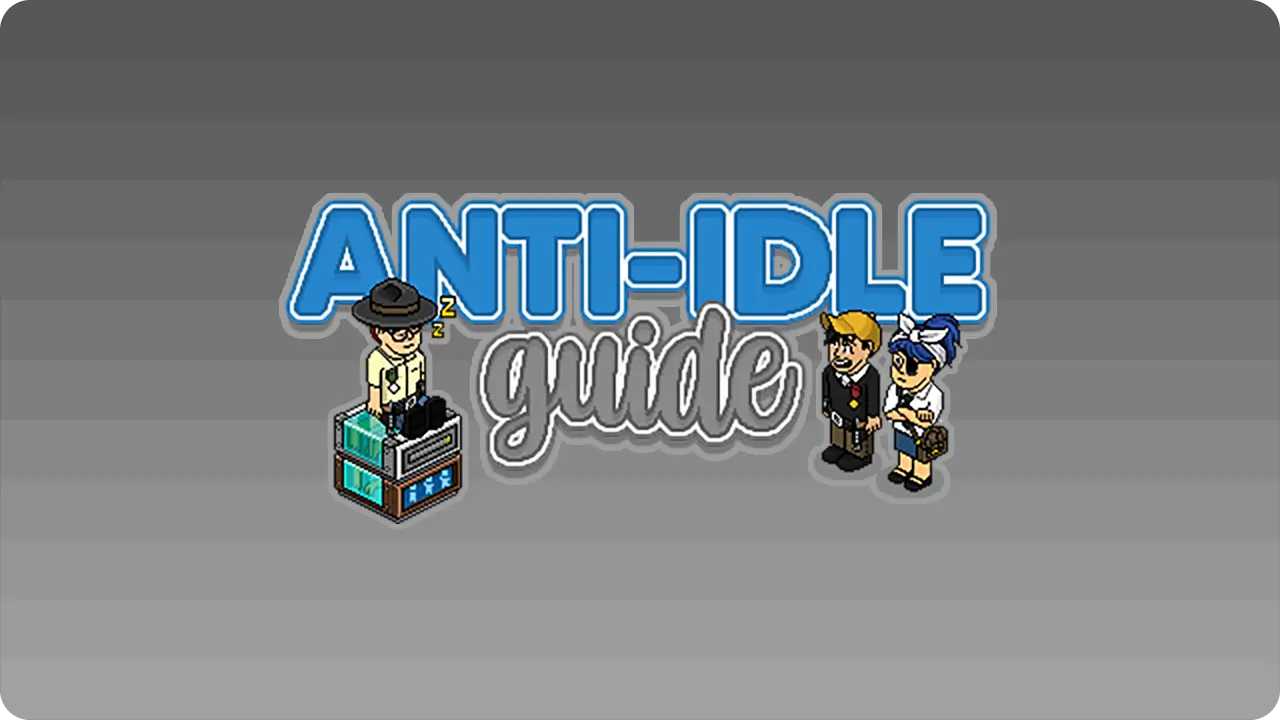
Written by: Xexion
Graphics By: -Eils
Introduction
Frustrated by your avatar constantly idling and getting booted from the room? No need to worry with anti-idles! Fraid not with anti-idles! There are 4 types of anti-idles for you to choose from!
Method 1: User Performs Action
| Name of Furniture / Wired | Quantity |
| Wired Trigger: User Performs Action | 1 |
| Wired Effect: User Shows Message | 1 |
Step 1
Stack Wired Trigger: User Performs Action & Wired Effect: User Shows Message together.
Step 2
Open up Wired Trigger: User Performs Action’s menu by double-clicking it. Under Actions, select Idle and followed by Ready.
Step 3
Open up Wired Effect: User Shows Message menu by double-clicking it. Under Message, type any message. For my case, it would be Wake up!. This message will appear when the avatar idles. Lastly, click Ready.
Step 4
Here you go! You can test it out by typing :idle.
Method 2: Freeze & Exit Tiles
| Name of Furniture / Wired | Quantity |
| Wired Effect: Toggle Furni State | 1 |
| Wired Trigger: Repeat Effect | 1 |
| 2 Seater Sofa | 2 |
| 2 x 2 Stacker | 1 |
| Counter | 1 |
| Freeze Tile | 4 |
| Exit Tile | 4 |
Step 1
Place Freeze Tiles on the floor without any floorings.
Step 2
Place Exit Tiles over Freeze Tiles.
Step 3
Stack sofas on the Exit Tiles.
Step 4
Double click on Wired Trigger: Repeat Effect to open the menu and click Ready.
Step 5
Double click on Wired Effect: Toggle Furni State to open the menu, click on Counter to select the Furni and click Ready.
Step 6
Here you go! You will be teleported around the tiles when the Counter reaches 00:00.
Note:
The time for the Counter can be changed depending on your preference.
Method 3: Ice Skating Patch
| Name of Furniture / Wired | Quantity |
| Ice Skating Patch | 1 |
| Tag Pole | 1 |
Step 1
Place the Ice Skating Patch on the floor without any floorings.
Step 2
Drop the Tag Pole.
Step 3
There you go! Your avatar should light up while standing on the Ice Skating Patch.
Note:
1 Tag Pole is equivalent to 1 avatar. An Ice Skating Patch allows up to 4 avatars to stand on, so you will need 4 Tag Poles for the anti-idle to work on all 4 avatars.
Method 4: Horse Jumps
| Name of Furniture / Wired | Quantity |
| Water Jump | 1 |
| Chair | 2 |
| Gate | 2 |
| Wired Game Counter | 1 |
| WIRED Trigger: User Walks On Furni | 2 |
| WIRED Effect: Teleport To Furni | 2 |
| WIRED Trigger: Counter Reaches Set Time | 1 |
| WIRED Effect: Toggle Furni State | 1 |
| WIRED Effect: Control Counter | 2 |
| 2 x 2 Stacker | 1 |
Step 1
Place Horse Jump on the floor.
Step 2
Use the stacker to stack the chairs in the middle of the Horse Jump and the gates in front of the chairs.
Step 3
Stack WIRED Trigger: User Walks On Furni & WIRED Effect: Teleport To Furni together.
Step 4
Select one of the gates with the first set of WIRED Trigger: User Walks On Furni and select the chair that is diagonally to the gate.
Step 5
Do the same for the second set of wired but select the other gate and chair.
Step 6
Now stack Wired Trigger: Counter Reaches Set Time, WIRED Effect: Toggle Furni State and 2xWired Effect: Control counter together.
Step 7
Select Wired Trigger: Counter Reaches Set Time. You may choose the elapsed time of your choice, for my case, I will choose 2 minutes elapsed and select the Wired Game Counter.
Step 8
Select WIRED Effect: Toggle Furni State and choose the 2 gates. Make sure that one of the should be open while the other is closed.
Step 9
Select the first Wired Effect: Control counter, Select the Start option, Select the Wired Game Counter and Delay Effect for 2 seconds.
Step 10
Select the second Wired Effect: Control counter, Select the Reset option, Select the Wired Game Counter and Delay Effect for 0 seconds.
Step 11
Start the Wired Game Counter and you are all set!
Step 12
Start the Wired Game Counter and you are all set!




