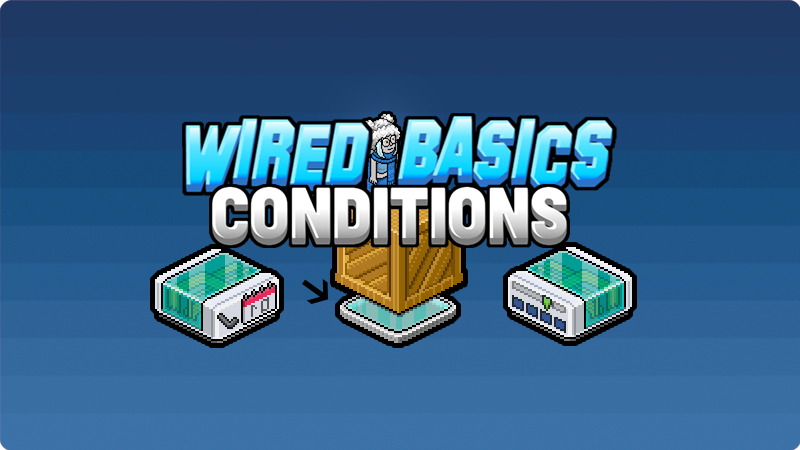
Written By: GTECH6 / Graphics By: GTECH6
Wired Basics
Conditions
Introduction
In this article, you will learn what Wired Conditions do and how to use them in your room. You will also learn a few useful examples.
If you’re looking for information on a specific condition, head to the “List of Conditions” table at the end of this article.
What is a Wired Condition?
A condition is an optional box, which creates additional rules for wired triggers.
Conditions can be as basic as group membership requirement, before you can activate wired effects with a keyword. There are also more complex uses such as checking if an area has 0 users before it activates wired.
There are also negative conditions which add inverted rules. For example, you can activate wired through a keyword, as long as you’re NOT on a selected furni, and many others.
Examples
Trigger: User Says Keyword + Effect: Toggle Furni State + Condition: Triggering User is on Furni
(User needs to stand on the ring plate to open the gate via keyword)
Trigger: Furni is Used + Effect: Toggle Furni State + Condition: Has Furni On
(All the pressure plates need furni on top of them, in order for the user to open the gate)
Trigger: Furni is Used + Effect: Show Message + Condition: Has NO Furni On
(User will get a fail message if they attempt to open the gate while the plates don’t have anything on top)
List of Conditions
| Image | Condition Name | Description Remember: Conditions are not triggers! Conditions simply allow triggering as long as their rules have been met. |
| Furni States and Positions Match | Allows triggering if selected furni are in set position, state, direction or altitude. | |
| Triggering User is on Furni | Allows triggering if the triggering user is on selected furni. | |
| Furnis have avatars | Allows triggering if selected furni has any avatars on them. Can be set to require ALL selected furni to be occupied, or partial. | |
| Has Furni On | Allows triggering if selected furni has furni on top of it. | |
| Triggerer Matches | Allows triggering if the triggerer’s type matches (Bot, User, Pet). | |
| User Direction | Allows triggering if the user is facing a specific direction. | |
| User is Performing Action | Allows triggering if the user is currently performing an action, such as idling. | |
| Group Member | Allows triggering if the user is in a specific Habbo Group. This condition will allow you to pick from your list of groups when setting it up. | |
| User has handitem | Allows triggering if the user is holding a specific handitem. | |
| Counter Time Matches | Allows triggering if the selected counter’s time reached a specific point. | |
| Less Than x Secs Elapsed Since Timer Reset | Allows triggering if less than x secs elapsed since timer reset (Legacy) | |
| More Than x Secs Elapsed Since Timer Reset | Allows triggering if more than x secs elapsed since timer reset (Legacy) | |
| Furni Altitude Matches | Allows triggering if selected furni’s altitude (height) matches a set value. Supports lower than, equal and higher than. | |
| Furni Matches | Allows triggering if the selected furni matches the furni you’re comparing it to. Example, if there are multiple furni types moving around and colliding with users, you can decide which furni will cause a specific effect on collision with a user. | |
| Selection Amount | Allows triggering if the number of selections in a selector is lower than, higher than or equals a set number. Example: Can be used to automatically start a game if the game area has more than 5 players. A selector will gather the number of users in an area, and the condition will allow triggering if the selector’s value was higher than 4. | |
| User is in Team X | Allows triggering if the user is in a team. Can be set to “Any Team” or specific colors. | |
| Team Has Score | Allows triggering if a set team has reached a set score. | |
| Team Is Winning | Allows triggering if a set team places 1st, 2nd, 3rd or 4th. | |
| Time Matches | Allows triggering if the time matches a specific hour, minute or second. Can be set to a local timezone. | |
| Date Matches | Allows triggering if today’s date matches the day of the week, DD, MM or YYYY. Can be set to a local timezone. | |
| User Count in Room | Allows triggering if there are at least x users, or no more than x users. | |
| Can Perform Movements | Allows triggering if the effect’s execution (position, move, relative move) would be successful in the next activation. Example: If a row of furni is supposed to move at the same time and one of the furni would end up being blocked, the condition will prevent any other furni in that row from moving, preserving the original row. | |
| Furni State DOESN’T Match | Allows triggering if selected furni are NOT in a set position, state, direction or altitude. | |
| Triggerer is NOT on furni | Allows triggering if the triggering user is NOT on furni. | |
| Furnis have NO avatars | Allows triggering if the selected furni does NOT have users on them. | |
| Has NO Furni On | Allows triggering if the selected furni has no furni on top of it. | |
| Triggerer DOESN’T Match | Allows triggering if the triggering user does NOT match type (Bot, User, Pet). | |
| User is NOT Performing Action | Allows triggering if the triggering user is NOT currently performing an action, such as idling. | |
| NOT Group Member | Allows triggering if the triggering user is NOT in a Habbo Group. | |
| User DOESN’T Have Handitem | Allows triggering if the triggering user does NOT have a specific handitem. | |
| Furni DOESN’T Match | Allows triggering if the selected furni does not match the one being compared. | |
| NOT Team Member | Allows triggering if the triggering user is NOT in a team. | |
| User DOESN’T Count in Room | Allows triggering if the room does NOT have between x and y users. |




