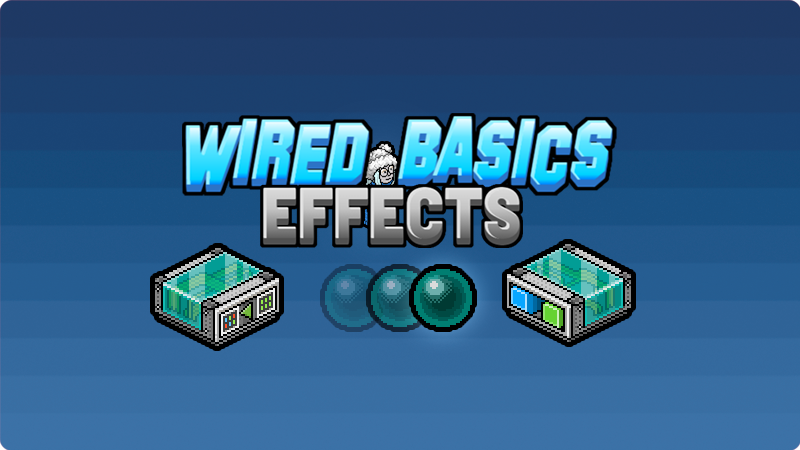
Written By: GTECH6 / Graphics By: GTECH6
Wired Basics
Effects
Introduction
In this article, you will learn what Wired Effects do and how to use them in your room. You will also learn a few useful examples.
If you’re looking for information on a specific effect, head to the “List of Effects” table at the end of this article.
What is a Wired Effect?
An effect dictates what happens in the room. For the effect to happen, its trigger box must activate.
Effects can be as basic as teleporting somewhere, opening a gate or sending a wired message to users. There are also more complex effects such as positioning multiple furni to pre-defined spots, furni running in a circle, and even sending signals for advanced logic.
There are many diverse effects, so take a look!
Examples
Trigger: User Says Keyword + Effect: Match Furni to Position & State
(Say a keyword to move furni to a specific position in the room)
Trigger: User Says Keyword + Effect: Control Counter
(Say a keyword to start the counter)
Trigger: Furni is Used + Effect: Move and Rotate Furni
(Flick Switch to move the glow ball in a specific direction)
List of Effects
| Image | Effect Name | Description |
| Toggle Furni State | Cycles through the furni’s states. Can be set to “Next State” or “Previous State” cycles. Example: This effect would change the number shown on a number tile from 0 to 1, etc. | |
| Move and Rotate Furni | Moves or rotates furniture. Movement can be one-way, linear axis, or all 4 directions (diagonal is not an option in this effect). Rotation can be clockwise, counter clockwise or random. | |
| Match Furni to Position & State | Saves the current state, position, direction and altitude of a furni, allowing for triggers to set the furni to the saved configuration later. Example: This effect can warp furni from one end of the room to another, in an instant. | |
| Teleport to Furni | Teleports a user to selected furni. | |
| Show Message | Sends message to a user. | |
| Toggle Furni to Random State | Same as “Toggle Furni State,” except it will be a random state every time. | |
| Execute Wired Stacks | Activates all effects in the same tile as the selected effect, regardless of whether the targeted effects meet their conditions. | |
| Control Counter | Manipulates counter’s controls. Can be used to start, pause, stop, reset, resume the counter. Compatible with wired counters and game timers from Freeze and Battle Banzai. | |
| Timer Reset | Legacy effect used to reset game timers (Freeze/Battle Banzai). Nowadays, the “Control Counter” effect dominates “Timer Reset” in terms of usefulness. | |
| Send Signal | Sends wired signal to antennas. Primarily used for advanced logic or recursive execution. Has an option to send signals for each furni and for each user. Example: FOR Loop will compare an array of seats to a condition, meaning the wired will attempt to send a user to each seat, but will only follow through with teleportation if the seat matches a condition, such as the seat being empty. | |
| Set Furni Altitude | Sets the height of a furni to a specified value, or increases/decreases it by a specified value. | |
| Change Furni Direction | Allows you to pick the initial movement direction and which way it will turn upon being blocked. | |
| Move Furni to Furni | Moves Furni A to Furni B. This effect box is best used with advanced settings. | |
| Move Furni to User | Moves a furni to a user. | |
| Relative Furni Movement | Moves a furni along the X or Y axis by a specified number of steps. | |
| Move Furni Towards Nearest User | Moves a furni towards the nearest user. If there are no users within the furni’s reasonable distance, the furni will move around randomly until it finds a user in its range again. | |
| Move Furni Away From Nearest User | Moves a furni away from the nearest user. | |
| Join Team | Puts the user in a team. Can be configured to any of the 4 colors: Red, Blue, Green, Yellow. | |
| Leave Team | Removes the user from their team. | |
| Give Points | Adds or removes points from the team of the triggering user. The points will be visible on a Freeze/Battle Banzai scoreboard, but only if the timer for one of these games has been started. | |
| Give score to a predefined team | Adds or removes points from a predefined team. The points will be visible on a Freeze/Battle Banzai scoreboard, but only if the timer for one of these games has been started. | |
| Freeze User | Freezes the user, preventing them from walking. | |
| Unfreeze User | Unfreezes a previously frozen user. | |
| Kick User | Kicks the user from the room. A custom message can be set for the kick reason. | |
| Give Handitem | Gives the user a handitem, such as a carrot or coffee. This effect supports bot interaction, meaning that the handitem can be given by a bot instead of wired. | |
| Bot Moves to Furni | Causes a bot to walk onto a furni. | |
| Teleport Bot to Furni | Causes a bot to teleport to a furni. | |
| Bot talks to all users | Bot will output a standard chat message. | |
| Bot talks or whispers to user | Bot will output a chat message that includes the triggering user. Can be a public message or whisper. | |
| Bot follows user | Bot will walk towards the triggering user. | |
| Bot changes clothes | Bot will change clothes into an outfit stored inside the interface. To save an outfit in the interface, change into the desired outfit and click “Copy My Looks” and then click “Ready” Note: You can’t use this effect to copy triggering users’ outfits. | |
| Adjust Counter Time | Modifies the time displayed on a counter. Can be increased or decreased by x seconds or x minutes, or set to a specific time. | |
| (Negative) Execute Stacks | Inverted variant of “Execute Wired Stacks.” The difference is that this negative effect will only activate if a condition in the same stack as this effect is not met. (if else statements) | |
| (Negative) Send Signal | Inverted variant of “Send Signal.” The difference is that this negative effect will only activate if a condition in the same stack as this effect is not met. (if else statements) |




